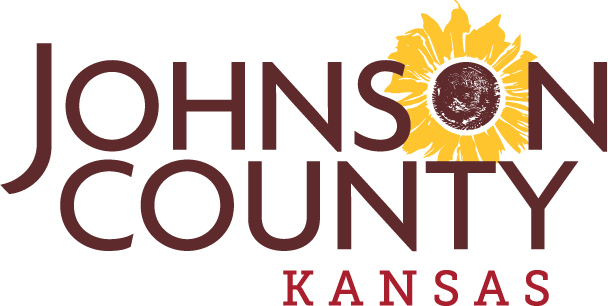Online Permitting

Johnson County Planning & Building Codes is excited to announce the launch of MyGovernmentOnline Permitting and Inspections software. The new software will enhance the application submittal, plan review and inspection experience for contractors and residents through convenient online services.
As of January 1, 2020, all building permit applications must be submitted through the customer portal.
In all, contractors, design professionals, and residents will have the ability to:
- Apply Online for Building Permits and Trade Permits
- Pay Permit Fees Online with Visa and Mastercard
- Submit Plans and Documents “Paperless” in PDF Format
- Track Application Progress up to Permit Issuance or Notice of Approval
- View and Print Copies of Review Comment Letters
- View and Print Copies of “Approved” Building Plans
- Request Inspections Online
- View and Print Completed Inspection Reports
- Receive Real-Time E-mail or Telephone Call Notifications When an Inspection is Completed
Please take the time to review and download a copy of the MyGovernmentOnline customer portal instruction document. You may also create your free customer portal account at your earliest convenience if you do not already have an established account with the MyGovernmentOnline customer portal.
When requesting inspections online, the policy will remain that all inspection request must be received half a day before the scheduled inspection time. Except concrete inspections, are required to be received 2 hours before scheduled time and on the day of concrete pour. Only concrete and homeowner occupied projects will receive set times.
Johnson County Licensed Contractors please be sure to enter your company name exactly as it reads on your license, issued by Johnson County Contractor Licensing.
If further assistance is needed pertaining to the use of the MyGovernmentOnline software, please call the technical support line at 1-866-957-3764, option 1 for assistance.